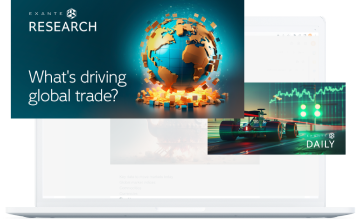We’ve added the ability to customise your timeframes on the Сhart on both desktop and web platforms.
Where to find it
1. Open the Chart.
2. On the upper toolbar, open the drop-down list.
3. Choose Custom.
Custom Timeframes — Desktop Platform
Custom Timeframes — Web Platform
4. Enter the desired timeframe in a new field in minutes, hours, days, weeks, and months.
Custom Timeframes — Desktop Platform
Custom Timeframes — Web Platform
If you have more questions on this update, please contact our [email protected].
Questo articolo viene fornito all'utente soltanto a scopo informativo e non deve essere considerato come un'offerta o una sollecitazione di un'offerta di acquisto o di vendita di investimenti o servizi correlati che possono essere qui menzionati.