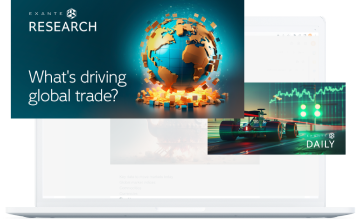In our latest update, we’ve added the Fast Access menu to the header. On the web platform, navigate to the top-right corner and click on your name. You will see a dropdown menu with all the properties.
Note! We’ve moved the preferred language and default currency items to the drop-down menu.
Here are some other things you can do from the revamped header:
- Switch between your accounts
- Access select Client's Area pages
- Go to Settings in Web Trade
- Change the theme.
If you have more questions on this update, please refer to a dedicated FAQ article or contact our [email protected].
Dit artikel wordt u alleen ter informatie verstrekt en mag niet worden beschouwd als een aanbod of uitnodiging tot het kopen of verkopen van beleggingen of gerelateerde diensten waarnaar hier mogelijk wordt verwezen.