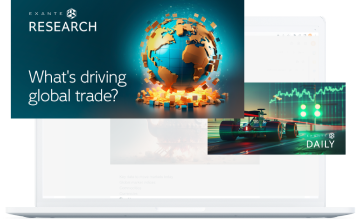We’ve added the ability to customise your timeframes on the Сhart on both desktop and web platforms.
Where to find it
1. Open the Chart.
2. On the upper toolbar, open the drop-down list.
3. Choose Custom.
Custom Timeframes — Desktop Platform
Custom Timeframes — Web Platform
4. Enter the desired timeframe in a new field in minutes, hours, days, weeks, and months.
Custom Timeframes — Desktop Platform
Custom Timeframes — Web Platform
If you have more questions on this update, please contact our [email protected].
Ten artykuł jest publikowany wyłącznie w celach informacyjnych i nie powinien być traktowany jako oferta lub zachęta do kupna lub sprzedaży jakichkolwiek inwestycji lub powiązanych usług, do których można się tu odwołać.