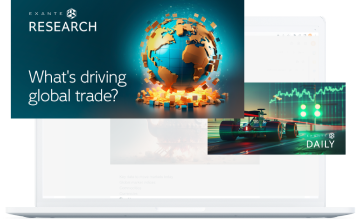We are proud to announce an important update to the EXANTE web platform: the MultiChart option. MultiChart enables you to view multiple charts simultaneously.
How to use
1. Go to Web Trade, navigate to Chart and press the square icon.

2. Choose the layout according to your needs. You can view one, two, three and four charts on one screen.

3. The square icon will change into the one showing an appropriate layout.

Explore MultiChart on our web platform today!
If you have any additional questions on the topic, please refer to the Chart | EXANTE Customer Care or reach out to our support team at [email protected] — we will be happy to assist.
Ця стаття надається вам лише для інформаційних цілей і не повинна розглядатися як пропозиція або запит на купівлю або продаж будь-яких інвестицій або пов'язаних послуг, які можуть бути згадані тут.