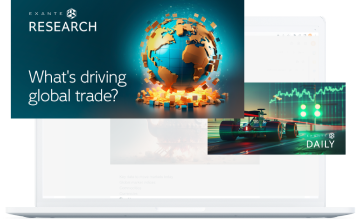In our latest update, we’ve added the Fast Access menu to the header. On the web platform, navigate to the top-right corner and click on your name. You will see a dropdown menu with all the properties.
Note! We’ve moved the preferred language and default currency items to the drop-down menu.
Here are some other things you can do from the revamped header:
- Switch between your accounts
- Access select Client's Area pages
- Go to Settings in Web Trade
- Change the theme.
If you have more questions on this update, please refer to a dedicated FAQ article or contact our [email protected].
本文提供给您仅供信息参考之用,不应被视为认购或销售此处提及任何投资或相关服务的优惠招揽或游说。