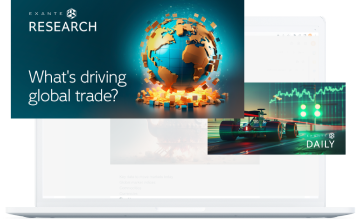We are excited to announce the new AutoExec module, now available on the EXANTE desktop platform. The module allows users to create Automated Execution strategies.
Please contact your account manager so they can walk you through the module.
How it works
The module enables you to create customisable, long-term strategies with ease.
We provide you with the tools to automate your trading operations, eliminating manual work and repetitive actions.
The Grid strategy automatically places the Buy and Sell orders at predetermined price levels. The Grid allows you to use pre-defined settings and automatically secure profits, or minimise losses, without you having to constantly monitor your open positions.
Where to find it
Find AutoExec in the Trading section of the toolbar.

Stay up to date
To take advantage of the new AutoExec module, please make sure you are using the latest version of the EXANTE desktop platform. You can easily download the latest update from your Client’s Area (Trading → Downloads).
We appreciate your feedback! Share your suggestions at [email protected]. If you encounter any issues, please let us know at [email protected].
We’d like to thank the early adopters of AutoExec. Your input has been instrumental in the module’s development and improvement. Please keep us posted.
Note! Since the strategy operates with multiple trades, associated risks increase accordingly. Please exercise caution when using the new module. Check out the FAQ article for further guidance.
This article is provided to you for informational purposes only and should not be regarded as an offer or solicitation of an offer to buy or sell any investments or related services that may be referenced here.