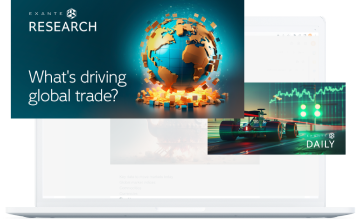In our latest update, we’ve added the Fast Access menu to the header. On the web platform, navigate to the top-right corner and click on your name. You will see a dropdown menu with all the properties.
Note! We’ve moved the preferred language and default currency items to the drop-down menu.
Here are some other things you can do from the revamped header:
- Switch between your accounts
- Access select Client's Area pages
- Go to Settings in Web Trade
- Change the theme.
If you have more questions on this update, please refer to a dedicated FAQ article or contact our [email protected].
This article is provided to you for informational purposes only and should not be regarded as an offer or solicitation of an offer to buy or sell any investments or related services that may be referenced here.